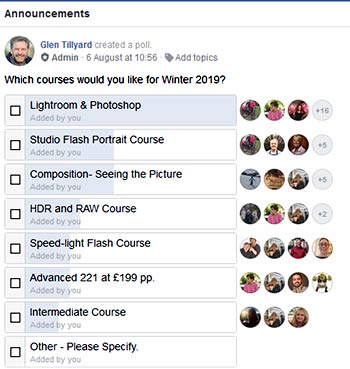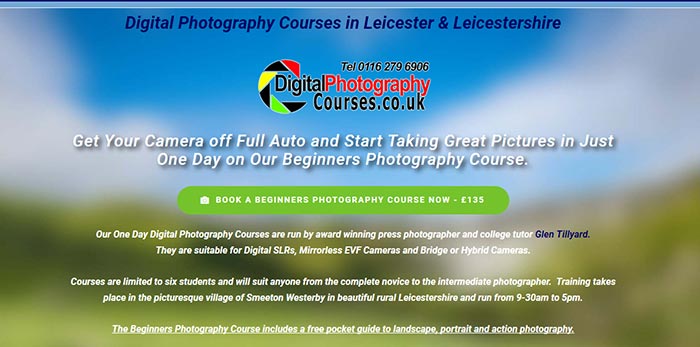Problems viewing this email visit -https://digitalphotographycourses.co.uk/newsletters/2019/august-2019.html
Hi Folks and welcome to the DPC Newsletter for September 2019.
The September Newsletter Project "Upright Landscapes" - See below
Bird & Landscape Course this Sunday 1st September 2019.
Rather surprisingly I still have a space left for the Bird & Landscape Course this Sunday. This is an extra course I added, as people asked for it, so I would like to fill it if possible. It's also available as an £85 refresher for anyone who has attended before.
Obviously we'll aim to get sharp pictures of birds in flight but there are lots of really good Landscape Photography tips not covered on other courses. We'll be looking at landscape composition and how to use various methods to find the best lighting for your pictures at different times of the day. I'll also cover using more advance techniques - like portrait orientation panoramas or Hyper-focal Distance and so you can do pictures like the leaf picture. You can book online here - https://digitalphotographycourses.co.uk/bird-and-landscape-photography
Google Reviews
A HUGE thank to those nice people who left me a 5* review on Google Places. The more 5 star reviews I get help to push the new website up the ratings. If you would like to help please click here to be taken to the correct page.
The September Newsletter Project "Upright Landscapes"
This month’s project is "Upright Landscapes". This was inspired by my phone which shows me these images everyday as a screen saver. I know traditionally landscapes are wide so here are a few tips to help you compose an upright. Look for some foreground interest, as always, and hills make a good choice. If you do choose a hill try not to point the camera up too much as this will minimise the slope.
 |
 |
Upcoming Courses
Which courses would you like for October, November and December 2019?
Welcome to the new DPC website About 10 years ago I had the smart idea to start running beginners photography courses and so I set up a little 3 page website to see if there was a market. It seems there was.
A decade later and we’re up to over 20 different courses and the website had grown into a monster with over 50 pages. I’ve been wanting to build a new web site for at least two years but the task has been so daunting I’ve always put it off, until now. So what’s finally made me do this? Mobile Phones! I read a statistic recently that said 52% of online purchases were now on a phone rather that a PC or Laptop. Though the original website contained loads of useful information it didn’t display well on a small mobile screen. This new one is fully optimized for mobile so hopefully everyone will find it easier to navigate and read on a phone or tablet. I’ve tried to keep it as clean and simple as possible, while keeping some of the branding of the original website. To help get the new website up the rankings can you please leave me a 5 Star Google Places review by clicking the orange button halfway down the home page or Click https://g.page/digital-photography-courses/review Clicking the yellow banner on the Home Page will go directly to the Google Places review page Could I ask people to do a Google search for whatever you would type in to find a course and see if the new website appears? When find the new site could you please click on the orange Google Review link, about half way down the page, and leave me a nice review about the courses. Cheers Glen. You can go directly to the new website here - https://digitalphotographycourses.co.uk/ Or Click this shortlink to go directly to the Google Places review page https://tinyurl.com/y5chn9nw
|
Extra Bird & Landscape Photoraphy Course Sunday 1st September 2019
|
By poplular request I've added an extra Extra Bird and Landscape Photoraphy Course for Sunday 1st September 2019. This course will be how you how to photograph landscapes, flowers, birds & other wildlife in their natural habitat. It takes place at the Anglia Water Bird Watching Centre, Rutland Water, Oakham, Leicestershire. A DSLR with at least a 200mm zoom lens or Bridge Camera with 12x zoom is required. The course runs from 9.30am - 5pm and a buffet lunch is included
|
https://digitalphotographycourses.co.uk/bird-and-landscape-photography/
Composition and Seeing the Picture Course.
Are you one of those photographers who understands all the settings and menus of your camera but still struggle to "see the picture"? Maybe you snap a great landscape view but then when you see it on screen it looks nothing like you remember. If this is you then maybe our Composition and Seeing the Picture Course is what you need.
These are mainly run as small groups of 3-4 students and take place during the week.
Drop me an email or you can find details here -
https://digitalphotographycourses.co.uk/composition-course-3/
 |
The next Night Photography Course will be on Sunday 27th October 2019. This very popular course will show you how to take pictures at night without using your flash. The course starts at 2pm and ends about 9pm and includes a light supper. Your own tripod would be helpful but we do have a couple of spares if needed. The course includes: portraits by candle light, buildings at night, car light trails, writing with light, painting with light. I also cover the techniques for northern lights, lightning, meteors plus some trick photography. Weather permitting, we should also be able to photograph the moon and maybe even some stars. |
Creative Lighting Course Sun 1st December This is a great fun course for those dark winter months. We take pictures of water droplets, peppers splashing into water, smoke trails and any other silliness we can think of on the day. We also show you how to use other light sources, like candles, torches and Christmas Lights, to create bokeh effects. It's the ideal course if you would like to know how to use your shiny new flashgun or just fancy some nice pictures for your kitchen wall. A flash extension cable or remote release for your flashgun is very useful for this course and you will also require a tripod but we do keep a couple of spares. |
|
https://digitalphotographycourses.co.uk/creative-lighting-course-2/
Lightroom Classic CC with Photoshop CC As the days will soon be getting colder and darker I will be running more midweek Lightroom/Photoshop Courses. These will mainly be 221 days at £199 but I might also run a group course at £135. Contact me for details.
I believe the best package to get is the £9.98 PCM Photography package which includes
|
Which Version of Lightroom & Photoshop ?
|
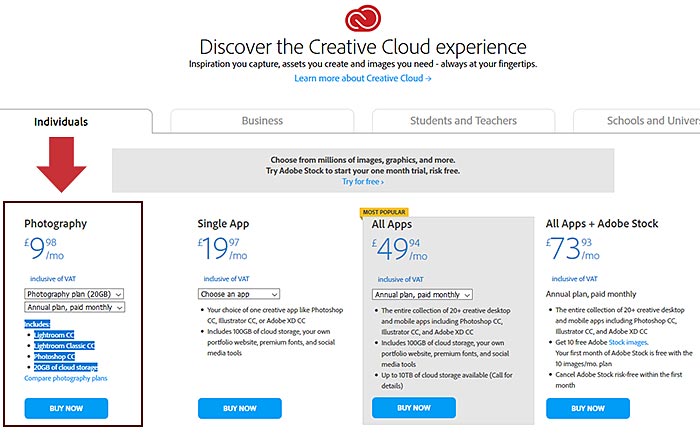
Please Contact us for Lightroom or Photoshop Courses
You will require a laptop with Lightroom CC installed but we do carry a couple of spare laptops. This course also includes the option to icorporate a small amount of Photoshop work. This usually involves creating a logo to add to your exported images for that professional look.
Learning Outcomes and Topics Covered
- Understanding the Lightroom Interface
- How to Import images into Lightroom
- Navigating the Library Module
- Choosing and Rating your images
- Basic corrections in the Library Module
- Making adjustments in the Develop Module
- Retouching using the Spot Removal Brush
- Straightening, Cropping and Image Ratios
- Adding Copyright Information
- Exporting to a Folder with Various Presets
- Overview of the Map, Photo Book, Slideshow & Print Modules
- NEW! How to use the Nik Collection plug-in
The day starts with the Lightroom interface and how to import images, choosing & rating images, editing, cropping and exporting. You are encouraged to bring some of your own images on a USB stick or SD Card but sample images will be provided.
|
Find Us on Facebook. |
If you haven't joined the DPC Facebook Group then you can still do so by following the links below. This is a closed group for DPC students only. New course dates are announced first on the Facebook Group and sometimes sell out before they get into this newsletter. A good example is the Big Cat Course which sold out within 24 hours of being announced. Let me know if this is a course you would like to attend as I might try and add an extra date. |
Join the Flickr 52 Week Project here.
- Flickr 52 Week Project - https://www.flickr.com/groups/dpc-2018/
Flickr 52 Week Project for 2019
After the continued success of last years project we are running the group again this year. All you need to do is to take one picture each week throughout 2019 and post in the Flickr group.
Group Rules
1, Only DPC students are allowed to join so you need to have attended a course.
2, Please include exif data to ensure photos are taken during the correct week
3, Post 1 photo per week - running from Monday to Sunday
4, You don't have to post every week as long as the photo is taken in the correct week
5, Maximum of 5 photo's per month catch-up allowed.
6, If you miss a week, please don't give up, but continue ASAP
7, Upload a link from the Facebook Group to your Flickr post
You can join the group here - https://www.flickr.com/groups/dpc-2019/
Some people have been able to join right away but others have had a message to say they need to be invited. If you do struggle to join just drop me an email and I'll invite you.
If you would like to see last years images for inspiration see here www.flickr.com/groups/dpc-2018
We hope you have enjoyed this newsletter.
Glen & Jacqui
www.DigitalPhotographyCourses.co.uk / www.digitalcameracourses.co.uk
25 Westerby Lane, Smeeton Westerby, Leics, LE8 0RA 0116 2796906
email glen@digitalphotographycourses.co.uk
Join the DPC Group https://www.facebook.com/groups/digitalphotographycourses